这个前往页面的源码是我在别人的网站上扒的!
运行后的效果如下
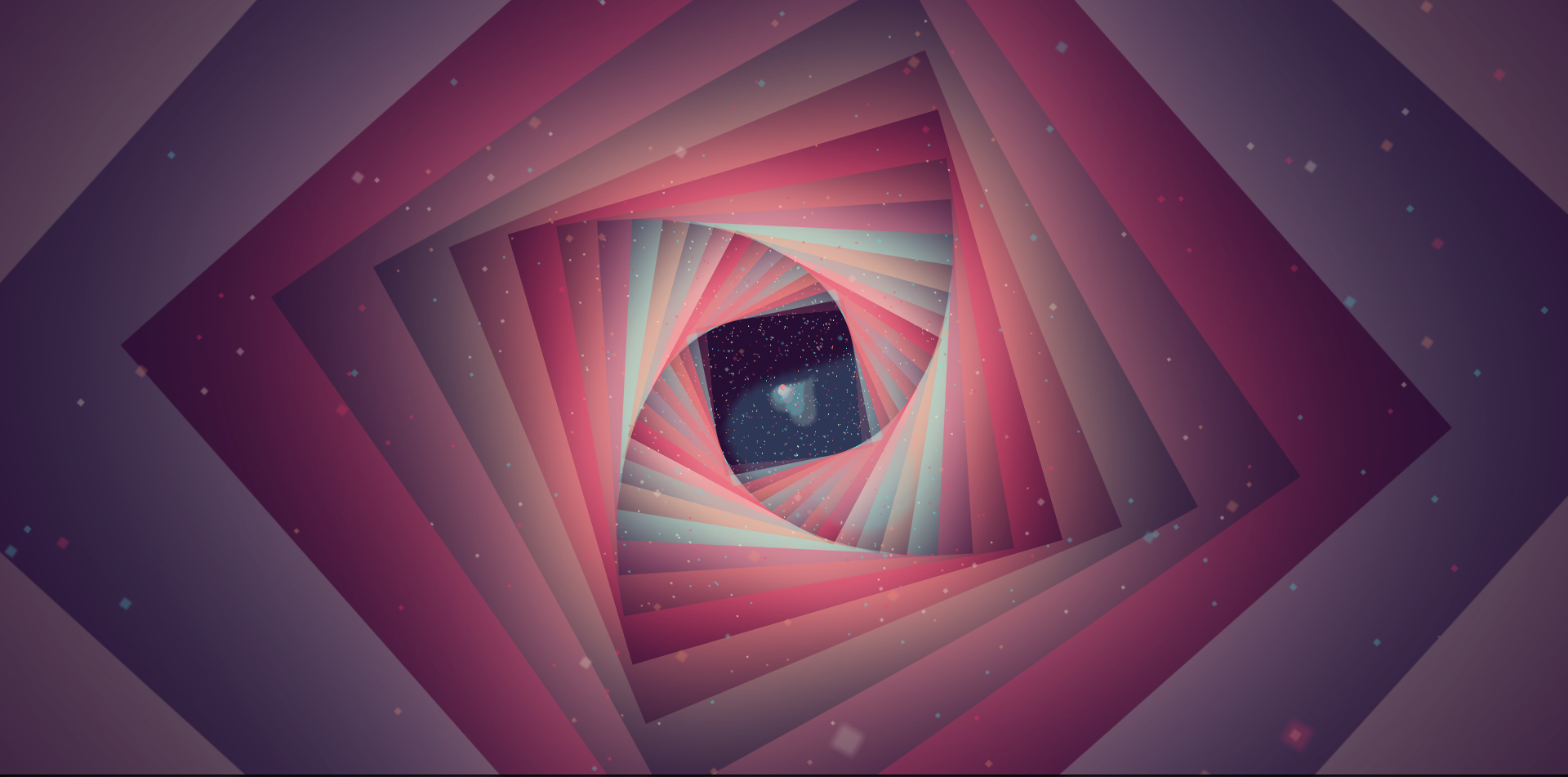
<html>
<head>
<meta http-equiv="Content-Type" content="text/html; charset=UTF-8">
<meta name="robots" content="noindex, nofollow" />
<meta name="viewport" content="width=device-width, initial-scale=1.0, user-scalable=0, minimum-scale=1.0, maximum-scale=1.0">
<noscript>
<meta http-equiv="refresh" content="1;url='https://www.mishi23.com/';"><!-- 这里的链接可以修改 -->
</noscript>
<script>
function link_jump() {
//禁止其他网站使用我们的跳转页面
var MyHOST = new RegExp("www.woaibuy.cn");
if (!MyHOST.test(document.referrer)) {
location.href = "http://" + MyHOST;
}
location.href = "https://www.mishi23.com/";//这里的链接也需要修改
}
//延时1S跳转,可自行修改延时时间
setTimeout(link_jump, 1500);
//延时50S关闭跳转页面,用于文件下载后不会关闭跳转页的问题
setTimeout(function() {
window.opener = null;
window.close();
}, 50000);
</script>
</div>
<title>前往未知网站,请稍候...</title>
<style>html, body { width: 100%; height: 100%; margin: 0; background: #270F34; overflow: hidden; display: flex; align-items: center; justify-content: center } css-doodle { --color: @p(#51eaea, #fffde1, #ff9d76, #FB3569); --rule: ( :doodle { @grid: 30x1 / 18vmin; --deg: @p(-180deg, 180deg); } :container { perspective: 30vmin; } :after, :before { content: ''; background: var(--color); @place-cell: @r(100%) @r(100%); @size: @r(6px); @shape: heart; } @place-cell: center; @size: 100%; box-shadow: @m(2, (0 0 50px var(--color))); background: @m(100, (radial-gradient(var(--color) 50%, transparent 0) @r(-20%, 120%) @r(-20%, 100%) / 1px 1px no-repeat)); will-change: transform, opacity; animation: scale-up 12s linear infinite; animation-delay: calc(-12s / @size() * @i()); @keyframes scale-up { 0%, 95.01%, 100% { transform: translateZ(0) rotate(0); opacity: 0; } 10% { opacity: 1; } 95% { transform: translateZ(35vmin) rotateZ(@var(--deg)); } } ) }</style></head>
<body>
<css-doodle use="var(--rule)"></css-doodle>
<script src='https://cdn.ly522.com/js/go-min.js'></script>
</body>
</html>
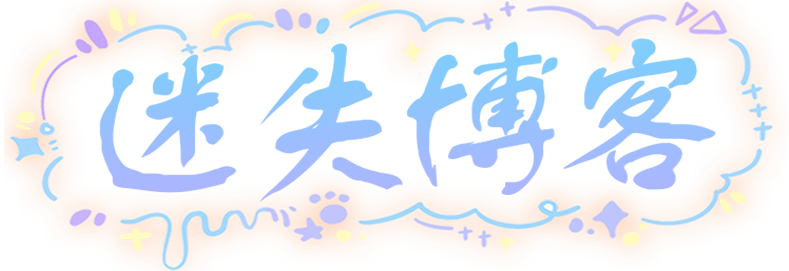
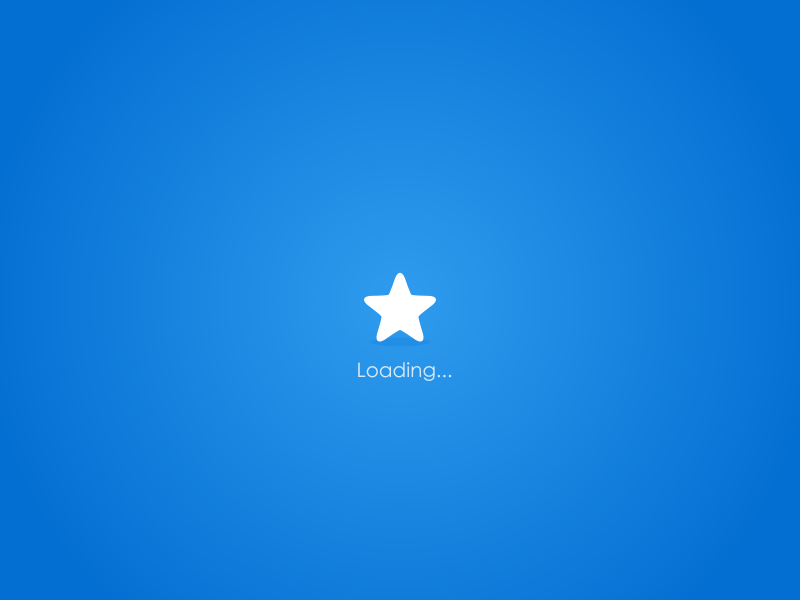
评论(3)